Quick links:
- https://www.youtube.com/watch?v=2gvsYo7wqZ0 is a video of Auntie Tay giving 35 Print and Cut ideas for Cricut Explore Air 2
- cricut ideas – print and cut A4 A text list of print and cut ideas from the video which, as pdf text, can be searched, sorted and translated – much easier longterm access
- cricut ideas – print and cut – letter As above but letter format. Both downloads have lots of screenshot image examples but see the whole video for more detail.
- be inspired by creative people, websites, videos
- take your time to evaluate ideas rather than try everything from day one (and especially not the hardest thing first!)
- think about each step from design to packaging and delivery (and although we hope not, even returns!)
- get feedback on every step
- consider what equipment and resources will allow you to do each step in the fastest, most economical but also most impressive-to-customers way that adds value
Working with www.juterepublic.eu , setting up Made in Walden CIC and www.slowbakes.com for Cibus Biscuits has mean I needed to learn more, much more. In the early stages of product development, it is not feasible to ‘go large scale’ on printing a packaging for example. External consultants are brilliant when you can afford them (identify and buy the best you can as early as possible, don’t try to do everything yourself). However, you still need prototypes to register trademarks, designs and to create prototypes. You still need to look at the manufacturing steps themselves and see in which steps you can add more value than competitors.
A phone, website, professional email, computer and printer are obviously early needs. Now, I would add another machine for creative manufacturing. Something like the Cricut Explore Air 2. My steps were:
- ask for a sample from someone who has a machine and test it
- review alternative machines and read comments (and ideally forthcoming machine launch information from their manufacturers!)
- go on courses, watch videos, read comments, practice with simple elements first
- develop a vision of what the whole prototype and packaging might look like
- test, test and test again to find out what customers want and what they will pay for (actually pay for, not just say they will pay – real feedback)
Checkout the second half of the video link above to see some of the capability and perhaps keep a file of ideas, starting with the print and cut ideas sheet above.
I’m an artistic craftaholic anyway, but as a newbe to this machine there are others who could help more with answers to detailed technical questions. I can certainly help with marketing ideas and using this machine for creative product prototyping. Happy to help if I can.
DebStevens@nullCleverResourcing.co.uk
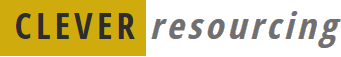
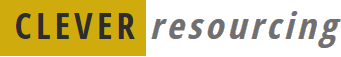
Leave A Comment